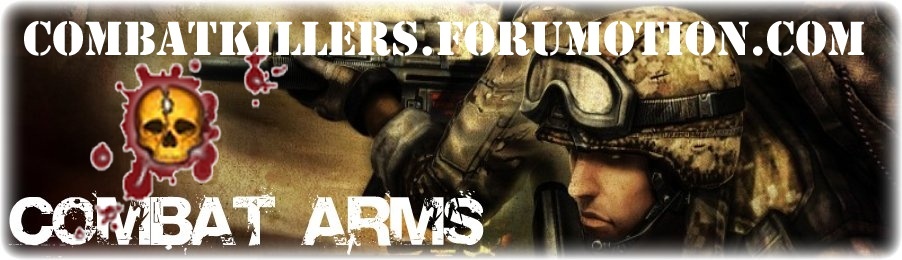tgs 3.1.2 pub new!
Page 1 of 1
 tgs 3.1.2 pub new!
tgs 3.1.2 pub new!
Its finally out!
faster than expected.
THiSGaMeSuX Combat Arms Public v3.1.2
Updated as of Feburary 7th, 2009
The following information is for the 100% free and public version,
Features of free version:
Cham Skins
Custom Cham Colors
Crosshair Hack
Nametag Hack
No Fog
No Recoil
Speed Hack
Video Tutorial on Installing THiSGaMeSuX Combat Arms Public:
Regular Quality: https://www.youtube.com/watch?v=wuBHA8K52VQ
High Quality: https://www.youtube.com/watch?v=wuBHA8K52VQ&fmt=18
What You Need In Order To Use TGS Software:
We cannot and will not even attempt to help you
unless you have installed the following three software packages,
THiSGaMeSuX Combat Arms Public will not work properly unless you have
done this.
Latest Microsoft D3D/DirectX Run-time files, download from the following link:
(November 2008) http://www.microsoft.com/downloads/d...a-9b6652cd92a3
(Full Package, 86Mb) http://download.microsoft.com/downlo...008_redist.exe
Microsoft .NET Framework 3.5 Service Pack 1, download from the following link:
(August 2008) http://download.microsoft.com/downlo...tfx35setup.exe
(Full Package, 231Mb) http://download.microsoft.com/downlo...dotnetfx35.exe
Microsoft Visual C++ 2008 Redistributable Package, download from the following link:
(November 2007) For x86 Platforms: http://www.microsoft.com/downloads/d...D-074B9F2BC1BF
(November 2007) For x64 Platforms: http://www.microsoft.com/downloads/d...9-9A8D7548C1B6
RARLab's WinRAR archiver, a powerful tool to process RAR and ZIP files, download from the following link:
(September 2008) http://www.rarlab.com/rar/wrar380.exe
It is also a good time to go ahead and run through Windows Update to
make sure you have all the latest supportive software. Also, please
make sure you are running the latest drivers for your graphics card:
For the latest NVIDIA video card drivers click here: http://www.nvidia.com/Download/index.aspx
For the latest ATI video card drivers click here: http://ati.amd.com/support/driver.HTML
How To Install & Use THiSGaMeSuX Combat Arms Public Edition:
*** NO LOGIN INFO IS REQUIRED IN THE SETTINGS FILE UNTIL FURTHER NOTICE ***
Step 1) Download both D3D9 module versions from the following links and save them to your desktop, d3dx9_39.rar, d3dx9_35.rar.
Step 2) After both your files have finished downloading, navigate to your desktop and open both files with WinRAR (required, remember?) Click the "Extract To" button inside WinRAR, and extract both D3D9 files into your Combat Arms folder, for example C:\Nexon\Combat Arms\.
Step 3) Now you are ready to download the hack itself, download it by clicking here and save it to your desktop as well. After it has finished, continue to step four.
Step 4) Navigate to your desktop once again and open the file named "tgs_pub_3.0.9.rar" with WinRAR. Double-click on the "tgs_pub_3.0.9" folder inside the WinRAR archive, highlight all the files that appear by selecting them with your mouse then click the "Extract To" button inside WinRAR and extract all files into your Combat Arms "mss" folder, for example C:\Nexon\Combat Arms\mss\. * It is important that the folder named "tgs_pub_3.0.9" is not put into your CA folder anywhere, ONLY the files themselves.
Step 5) Right click on the .flt file named "tgspub.flt"
and rename it to anything else besides what it is currently named.
HackShield has been known to scan for strings before, this is a
precautionary measure.
Step 6) Edit any hack settings using (login info is no longer required) Notepad or WordPad before you enter the game. You should no longer use the old "tgs_pub_iniedit.exe"
file to edit your settings as it can cause future detections. You can
also change your hack settings while in-game via the menu system, go to
the next step for information on how to use the in-game menu system.
Step 7) Press the INSERT key on your keyboard to open the menu,
use the UP and DOWN arrows keys to navigate the menu items and LEFT and
RIGHT arrow keys to toggle settings off and on. Press INSERT again to
close the menu.
Step NOW, there is a menu item with no numbers called "
NOW, there is a menu item with no numbers called "
[*] Save Hack Settings", PRESS DELETE KEY TO SAVE THE SETTINGS THE WAY THEY ARE SO YOU DON'T NEED TO MESS WITH THEM AGAIN LATER!
Step 9) Read the section below this called Notes:
*Notes:
* DO NOT USE THE OLD "tgs_pub_iniedit.exe" FILE, IT CAN CAUSE YOU TO BE DETECTED, EDIT THE "settings.ini" FILE BY HAND OR THROUGH THE IN-GAME MENU SYSTEM.
* DO NOT LEAVE THE FOLDER NAMED "tgs_pub_3.1.1" INSIDE YOUR COMBAT ARMS FOLDER ANYWHERE, NOT EVEN WITHIN THE "mss" FOLDER, THIS WILL CAUSE HACKSHIELD TO DETECT THE SOFTWARE.
If your cross-hair flashes and flicker's, you can try moving the "d3dx9_35.dll" file outside of your Combat Arms folder, or simply deleting it, leaving the "d3dx9_39.dll" file still in your Combat Arms folder.
If you are using Windows Vista, always run THiSGaMeSuX Combat Arms
Public while logged in as an administrator or with administrative
rights on your accounts, it probably won't work unless you do this. You
may also need to enable Windows XP SP2 compatibility mode in order to
use TGS software while running it under Windows Vista.
Download THiSGaMeSuX Combat Arms Public:
Download #1: http://fuckyourinternet.org/tgs/tgs_pub_3.1.2.rar
_________________
Frugoohack.tk is closing soon. Please visit and register at one of the sister sites.
I can be found at http://shnarg.roflforum.net/
with other fellow Frugoo Members,
faster than expected.
THiSGaMeSuX Combat Arms Public v3.1.2
Updated as of Feburary 7th, 2009
The following information is for the 100% free and public version,
Features of free version:
Cham Skins
Custom Cham Colors
Crosshair Hack
Nametag Hack
No Fog
No Recoil
Speed Hack
Video Tutorial on Installing THiSGaMeSuX Combat Arms Public:
Regular Quality: https://www.youtube.com/watch?v=wuBHA8K52VQ
High Quality: https://www.youtube.com/watch?v=wuBHA8K52VQ&fmt=18
What You Need In Order To Use TGS Software:
We cannot and will not even attempt to help you
unless you have installed the following three software packages,
THiSGaMeSuX Combat Arms Public will not work properly unless you have
done this.
Latest Microsoft D3D/DirectX Run-time files, download from the following link:
(November 2008) http://www.microsoft.com/downloads/d...a-9b6652cd92a3
(Full Package, 86Mb) http://download.microsoft.com/downlo...008_redist.exe
Microsoft .NET Framework 3.5 Service Pack 1, download from the following link:
(August 2008) http://download.microsoft.com/downlo...tfx35setup.exe
(Full Package, 231Mb) http://download.microsoft.com/downlo...dotnetfx35.exe
Microsoft Visual C++ 2008 Redistributable Package, download from the following link:
(November 2007) For x86 Platforms: http://www.microsoft.com/downloads/d...D-074B9F2BC1BF
(November 2007) For x64 Platforms: http://www.microsoft.com/downloads/d...9-9A8D7548C1B6
RARLab's WinRAR archiver, a powerful tool to process RAR and ZIP files, download from the following link:
(September 2008) http://www.rarlab.com/rar/wrar380.exe
It is also a good time to go ahead and run through Windows Update to
make sure you have all the latest supportive software. Also, please
make sure you are running the latest drivers for your graphics card:
For the latest NVIDIA video card drivers click here: http://www.nvidia.com/Download/index.aspx
For the latest ATI video card drivers click here: http://ati.amd.com/support/driver.HTML
How To Install & Use THiSGaMeSuX Combat Arms Public Edition:
*** NO LOGIN INFO IS REQUIRED IN THE SETTINGS FILE UNTIL FURTHER NOTICE ***
Step 1) Download both D3D9 module versions from the following links and save them to your desktop, d3dx9_39.rar, d3dx9_35.rar.
Step 2) After both your files have finished downloading, navigate to your desktop and open both files with WinRAR (required, remember?) Click the "Extract To" button inside WinRAR, and extract both D3D9 files into your Combat Arms folder, for example C:\Nexon\Combat Arms\.
Step 3) Now you are ready to download the hack itself, download it by clicking here and save it to your desktop as well. After it has finished, continue to step four.
Step 4) Navigate to your desktop once again and open the file named "tgs_pub_3.0.9.rar" with WinRAR. Double-click on the "tgs_pub_3.0.9" folder inside the WinRAR archive, highlight all the files that appear by selecting them with your mouse then click the "Extract To" button inside WinRAR and extract all files into your Combat Arms "mss" folder, for example C:\Nexon\Combat Arms\mss\. * It is important that the folder named "tgs_pub_3.0.9" is not put into your CA folder anywhere, ONLY the files themselves.
Step 5) Right click on the .flt file named "tgspub.flt"
and rename it to anything else besides what it is currently named.
HackShield has been known to scan for strings before, this is a
precautionary measure.
Step 6) Edit any hack settings using (login info is no longer required) Notepad or WordPad before you enter the game. You should no longer use the old "tgs_pub_iniedit.exe"
file to edit your settings as it can cause future detections. You can
also change your hack settings while in-game via the menu system, go to
the next step for information on how to use the in-game menu system.
Step 7) Press the INSERT key on your keyboard to open the menu,
use the UP and DOWN arrows keys to navigate the menu items and LEFT and
RIGHT arrow keys to toggle settings off and on. Press INSERT again to
close the menu.
Step
[*] Save Hack Settings", PRESS DELETE KEY TO SAVE THE SETTINGS THE WAY THEY ARE SO YOU DON'T NEED TO MESS WITH THEM AGAIN LATER!
Step 9) Read the section below this called Notes:
*Notes:
* DO NOT USE THE OLD "tgs_pub_iniedit.exe" FILE, IT CAN CAUSE YOU TO BE DETECTED, EDIT THE "settings.ini" FILE BY HAND OR THROUGH THE IN-GAME MENU SYSTEM.
* DO NOT LEAVE THE FOLDER NAMED "tgs_pub_3.1.1" INSIDE YOUR COMBAT ARMS FOLDER ANYWHERE, NOT EVEN WITHIN THE "mss" FOLDER, THIS WILL CAUSE HACKSHIELD TO DETECT THE SOFTWARE.
If your cross-hair flashes and flicker's, you can try moving the "d3dx9_35.dll" file outside of your Combat Arms folder, or simply deleting it, leaving the "d3dx9_39.dll" file still in your Combat Arms folder.
If you are using Windows Vista, always run THiSGaMeSuX Combat Arms
Public while logged in as an administrator or with administrative
rights on your accounts, it probably won't work unless you do this. You
may also need to enable Windows XP SP2 compatibility mode in order to
use TGS software while running it under Windows Vista.
Download THiSGaMeSuX Combat Arms Public:
Download #1: http://fuckyourinternet.org/tgs/tgs_pub_3.1.2.rar
_________________
Frugoohack.tk is closing soon. Please visit and register at one of the sister sites.
I can be found at http://shnarg.roflforum.net/
with other fellow Frugoo Members,
justingoetz- Posts : 3
Join date : 2009-02-08
Page 1 of 1
Permissions in this forum:
You cannot reply to topics in this forum|
|
|